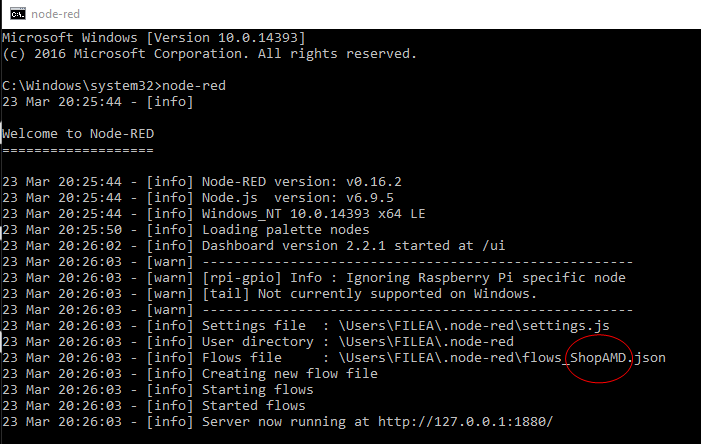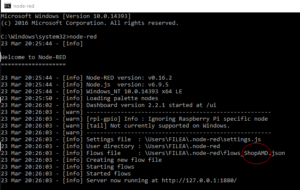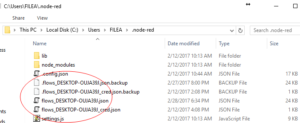I wanted to install a SSD on the Windows 10 desktop that my Node-Red ran on and ended up reinstalling windows. I had exported my flows and re imported them, all good. Later on I spent a few hours adding more good stuff. Everything was fine until a few days later when after a reboot, all my flows were gone!
Talk about a mix of anger, panic, and regret. Why didn’t I back up my work!?
In the end it worked out, I noticed that the machine name was something random Windows picked out when installing. In my wisdom I decided to change the machine name. Lo and behold Node-Red expects the flows files to have the machine name in the file name. This made it look for a non-existent file. renaming the files fixed everything up!
How do you figure this out?
First open a command prompt and run Node-Red, it will tell you the file name of the flow files it is loading.
Then browse to the file location, ensure the files are there and rename them if necessary.
Backup your work dorks!!